Introduction
If you’re looking for an intuitive and user-friendly tool to create stunning visuals, look no further than Canva. With its extensive range of features and tools, it has become a go-to platform for multimedia design, editing, and visual communication. Whether you’re an experienced designer or a beginner, it offers the creative freedom and versatility to bring your ideas to life.
With Canva, you don’t need to be a design expert to create professional-quality graphics. The platform is designed to be accessible and user-friendly, making it easy for anyone to get started. From social media posts and video editing to photo collages and logo designs, it has everything you need to create visually appealing and engaging content. Let’s explore the key features that make it the ultimate tool for multimedia design and editing.
Points to Note:
- Canva offers a wide range of tools and features for multimedia design and editing.
- With thousands of customizable templates, you can easily create eye-catching designs for various purposes.
- The photo editing features allow you to enhance your visuals with filters, effects, and text overlays.
- The video editor lets you trim, resize, and add animations to create professional videos.
- Canva provides templates specifically designed for popular social media platforms.
Table of Contents
History and Development
Canva, a revolutionary graphic design platform, has transformed the way individuals and businesses approach design by making it accessible to everyone, regardless of their design experience. The history of Canva is a testament to innovation, user-centric design, and the democratization of graphic design.
The Beginning
Canva was founded in 2012 in Australia, by Melanie Perkins, Cliff Obrecht, and Cameron Adams. Melanie Perkins, the CEO, initially had the idea while studying at the University of Western Australia. She noticed how students struggled with existing design software, finding them too complex and not user-friendly. This observation led to the creation of Fusion Books, an online tool for designing school yearbooks, which eventually evolved into Canva.
| Year | Milestone |
|---|---|
| 2012 | Canva founded by Melanie Perkins, Cliff Obrecht, and Cameron Adams in Australia. |
| 2013 | Official launch of the Canva platform. |
| 2014 | Introduction of Canva for Education. |
| 2015 | Launch of Canva for Work (later rebranded to Canva Pro). |
| 2016 | Reached 10 million users. |
| 2017 | Expanded its offering with Canva Print. |
| 2019 | Launched Canva for Nonprofits. |
| 2020 | Surpassed 30 million monthly active users. |
| 2021 | Achieved a valuation of $40 billion. |
| 2022 | Launched video editing tools and website design capabilities. |
| 2023 | Introduced content scheduler for social media. |
Growth and Expansion
Canva’s journey from a startup to a global design powerhouse is marked by significant growth and expansion. The platform officially launched in 2013 and rapidly gained popularity for its simplicity, vast range of templates, and drag-and-drop interface. By making design accessible to everyone, it tapped into a massive market of non-designers looking to create professional-grade graphics.
Impact on Design
The impact of Canva on the design world has been profound. By democratizing design, it has empowered millions of people to express their creativity, launch businesses, and communicate more effectively. The platform’s ease of use, affordability, and versatility have made it a favorite among entrepreneurs, educators, marketers, and non-designers across the globe.
Pros and Cons
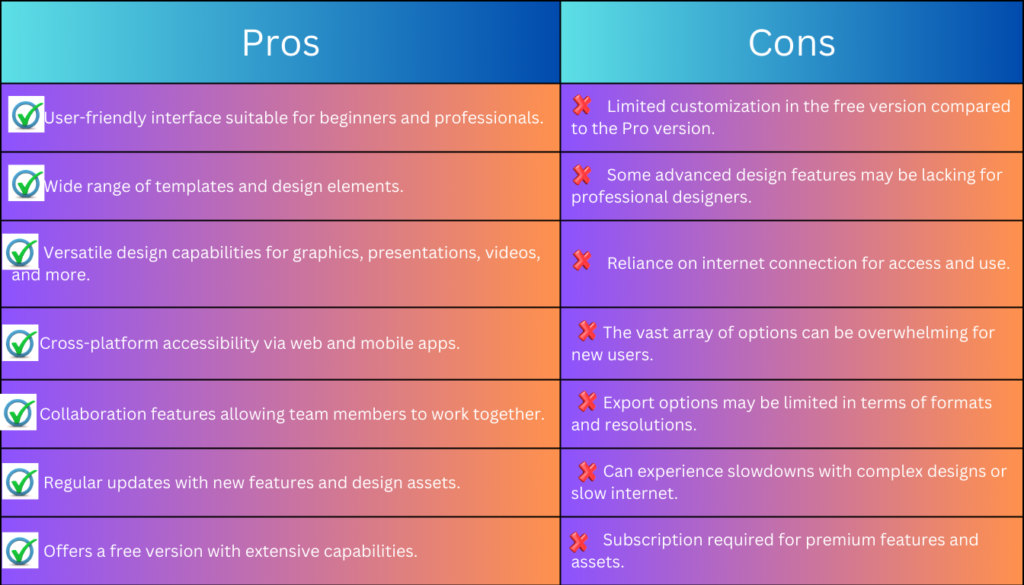
Templates and Presets
Canva offers a vast selection of customizable templates that will ignite your creativity and help you bring your ideas to life. Regardless of your design needs, it has you covered with templates that cater to various purposes and platforms.
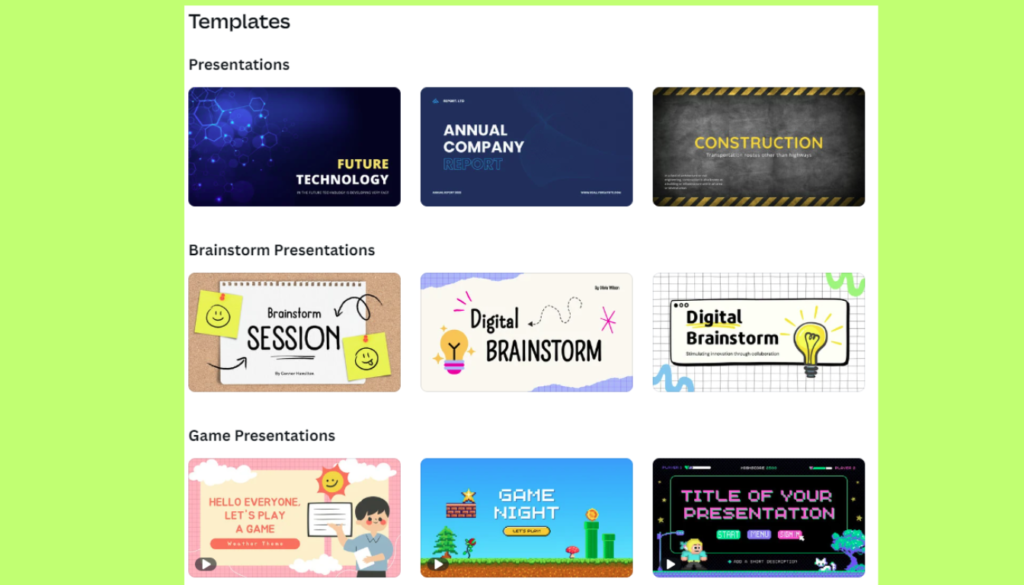
Whether you want to create eye-catching Facebook posts, stunning Instagram layouts, captivating invitations, attention-grabbing flyers, or even a unique logo for your brand, it has the perfect template for you. With just a few clicks, you can personalize these templates and make them truly your own.
In addition to social media and branding materials, it also provides sleek presentation templates, a user-friendly slideshow maker, and mood boards, enabling you to elevate your visual content for business or event purposes. The possibilities are endless when you have access to such a diverse collection of templates.
In the list below, you can find a glimpse of the template categories available:
- Facebook Posts
- Instagram Layouts
- Invitations
- Flyers
- Logo Maker
- Presentation Templates
- Slideshow Maker
- Mood Boards
No matter your creative vision, it templates provide a solid foundation for your multimedia designs, saving you time while ensuring professional-quality results.
| Template Category | Features |
|---|---|
| Facebook Posts | Create engaging posts and promotions for Facebook |
| Instagram Layouts | Design visually stunning grids and posts for Instagram |
| Invitations | Customize stylish invitations for events and special occasions |
| Flyers | Make eye-catching flyers for business promotions or personal use |
| Logo Maker | Create a unique and memorable logo for your brand |
| Presentation Templates | Deliver impactful presentations with professionally designed templates |
| Slideshow Maker | Turn your photos and videos into captivating slideshows |
| Mood Boards | Organize your ideas and inspirations in visually appealing boards |
Canva User Interface
The user interface is ingeniously designed to cater to both novice and professional designers, making it one of the most user-friendly design tools available today. With its intuitive layout, easy navigation, and wide array of features, the user interface empowers users to unleash their creativity and produce stunning designs with ease.

Getting Started
Upon logging, you are greeted by a clean, organized dashboard that showcases a variety of design options, from presentations and social media graphics to posters and flyers. The dashboard is your starting point, where you can either select a template to customize or start a design from scratch.
The Design Workspace
The heart of the user interface is the design workspace. Here, you’ll find a canvas in the center, surrounded by various tools and features. On the left side of the workspace, you can access the elements, uploads, text, background, and more. This sidebar allows you to easily drag and drop elements onto your canvas.
Toolbars and Menus
At the top of the design workspace, the toolbar presents options for undoing/redoing actions, adjusting layout, and more. The top menu also provides access to file management features, such as saving, sharing, and downloading your design. These toolbars are designed to be straightforward, ensuring that all necessary functions are just a click away.
Elements and Features
Its library of elements is extensive, offering images, icons, shapes, and more to enhance your designs. The search functionality within the elements section enables you to find specific items quickly. Additionally, it offers a plethora of text styles and backgrounds, making it simple to add depth and dimension to your creations.
Photo/Graphic Editing Features
Enhance your visuals with Canva’s powerful photo editing features. With the Canva photo editor, you can easily transform your photos and create stunning visuals that capture attention. Whether you’re a professional photographer or a social media enthusiast, it has the tools you need to take your photos to the next level.
Edit and Enhance Your Photos
The Canva photo editor allows you to crop, flip, and edit your photos with ease. Whether you want to remove unwanted elements, adjust the composition, or improve the overall look, it has you covered. With just a few clicks, you can transform your photos into works of art.
Adjust Brightness, Apply Filters, and More
Take full control of your photos with Canva’s editing tools. Adjust brightness, contrast, saturation, tint, and blur to achieve the perfect look. Apply filters and effects like Retro, Pixelate, and Liquify to add a touch of creativity to your visuals. With Canva, the possibilities are endless.
Add Text and Stickers to Your Photos
Make your photos more engaging by adding text with various fonts and styles. Whether you want to add captions, quotes, or promotional messages, Canva’s text on photos feature makes it easy. You can also choose from a wide range of stickers to add fun and personality to your visuals.
Create Fun Collages and Grids
With Canva’s photo grid and collage maker, you can combine multiple photos into one stunning visual. Create unique collages for social media posts, presentations, or personal projects. Arrange your photos in a grid, customize the layout, and add effects for a professional finish.
Unlock the full potential of your photos with Canva’s photo editing features. Whether you’re a beginner or an experienced photographer, its intuitive tools and user-friendly interface make it easy to create stunning visuals that leave a lasting impression.
| Feature | Description |
|---|---|
| Crop Photos | Easily crop and resize your photos to fit any format or aspect ratio. |
| Adjust Brightness | Control the brightness of your photos to enhance or tone down the lighting. |
| Apply Filters | Add filters and effects to your photos to create different moods and styles. |
| Text on Photos | Add text with various fonts and styles to create engaging captions or promotional messages. |
| Photo Grid | Create visually appealing grids with multiple photos for a unique presentation. |
| Collage Maker | Combine multiple photos into a single collage for a creative visual display. |
Canva’s Video Editor
With Canva’s video editor, you have the power to create stunning and professional videos right on your phone. Whether you’re a content creator, small business owner, or social media enthusiast, its video editing capabilities provide endless creative possibilities.
Trim, Cut, and Split Videos and Audio Tracks
With Canva’s video editor, you can easily trim, cut, and split your videos to ensure they are the perfect length. You have full control over the timing and sequencing of your video to create a seamless and engaging viewing experience. Additionally, you can edit and adjust the audio tracks to complement your video content.
Crop, Resize, and Flip Videos and Images
Canva’s video editor also allows you to crop, resize, and flip your videos and images to any dimensions you desire. This feature enables you to create videos and visuals that are tailored to specific platforms and devices, ensuring optimal viewing experiences across different screens and orientations.
Add One-Tap Animations and Page Transitions
Bring your static images to life with Canva’s one-tap animations and page transitions. With just a few clicks, you can add captivating and eye-catching animations to your videos, making them more dynamic and engaging. These animations and transitions add a professional touch to your videos, elevating the overall visual experience.
Overlay Multiple Audio Tracks
Take your video editing to the next level by overlaying multiple audio tracks. With Canva, you can add music, sound effects, and voiceovers to enhance the storytelling and emotional impact of your videos. This feature allows you to create immersive experiences for your viewers and make your content truly stand out.
Video Collage Maker and Slideshow Maker
In addition to traditional video editing, its video editor also doubles as a video collage maker and slideshow maker. You can combine multiple videos and images into a single collage or create captivating slideshows with seamless transitions. These features provide versatility and allow you to experiment with different multimedia designs.
| Features | Description |
|---|---|
| Trim, Cut, and Split Videos | Easily remove unwanted parts and create seamless transitions. |
| Crop, Resize, and Flip Videos | Customize the size and orientation of your videos and images. |
| One-Tap Animations and Transitions | Add captivating animations and transitions with just a single click. |
| Overlay Multiple Audio Tracks | Enhance your videos with music, sound effects, and voiceovers. |
| Video Collage Maker and Slideshow Maker | Combine multiple videos and images into collages or slideshows. |
Extensive Stock Library
Canva offers you access to an extensive stock library to enhance your multimedia designs. With over 2 million assets available, you’ll find everything you need to create visually striking and engaging content. The Canva stock library includes a diverse collection of:
- Royalty-free images
- Stock videos
- Audio tracks
- Fonts
- Illustrations
- Photo frames
- Charts
When using Canva, you can easily insert high-quality imagery into your designs without worrying about copyright restrictions. The royalty-free images allow you to add professional visuals to your projects without any legal limitations. Choose from a wide variety of categories and styles to suit your needs, whether you’re creating social media posts, presentations, or marketing materials.
Designing with Smart Mockups
Canva’s smart mockups feature allows you to bring your designs to life by visualizing them on various products. With high-resolution mockups available for phones, laptops, posters, and more, you can showcase your designs in a realistic way. Whether you’re a graphic designer, marketer, or business owner, its smart mockups feature can help you create professional presentations and give your clients or audience a clear vision of the final product.
High-Resolution Mockups for Realistic Visualization
When it comes to presenting your designs, high-resolution mockups make all the difference. Canva offers a wide range of high-res mockups that allow you to see how your designs will look when they are brought to life. Whether you’re designing for print or digital platforms, its high-res mockups ensure that every detail is crystal clear and visually appealing.
Visualizing Your Designs on Various Products
With Canva’s smart mockups, you have the ability to visualize your designs on a variety of products. Whether you’re designing printed flyers, mugs, apparel, or any other product, its smart mockups feature allows you to see how your designs will look in real life. This helps you make informed decisions and ensure that your designs are visually impactful and aligned with your brand.
Ordering Printed Flyers, Mugs, and Apparel
Not only can you visualize your designs with its smart mockups, but you can also bring them to life by ordering printed flyers, mugs, and apparel. Whether you’re promoting an event, running a business, or looking for unique gifts, its printing services provide high-quality products that showcase your designs in the best possible way. From business cards to t-shirts, it has you covered.
Real-Time Collaboration and Multi-Device Compatibility
Canva offers real-time collaboration and multi-device compatibility, allowing you to seamlessly work on team projects and presentations from anywhere at any time. With Canva, you can start designing on your mobile device and effortlessly continue on your desktop, ensuring a smooth and uninterrupted workflow.
Collaborate and communicate with your team in real-time, making it easy to edit and revise projects together. Leave comments and feedback directly on the designs and make instant changes, fostering a collaborative and efficient work environment.
Canva’s Comparison With Alternatives
| Product Name | Features | Templates | Performance | Pricing Plans |
|---|---|---|---|---|
| Renderforest | Video editing, animations, website and logo making | Extensive | High | Free, Subscription, Pay-per-product |
| ScreenPal | Screen recording, video editing | Limited | High | Free, Premium |
| Wedio | Camera gear rental service | N/A | Service-based | Subscription-based |
| Vidchops | Subscription-based video editing service | N/A | Depends on service tier | Subscription-based |
| Wondershare Filmora | Video editing, effects, and titles | Wide range | High | Free, Subscription |
| Easy Video Maker | Video editing, text, effects, and audio editing | Moderate | Moderate to High | Free, Premium |
| Pinnacle | Advanced video editing and effects | Moderate | High | Subscription |
| Visme | Presentations, infographics, social media graphics | Extensive | High | Free, Subscription |
| Promo | Marketing video creation with templates and footage | Wide range | High | Subscription |
| FlexClip | Online video maker with drag-and-drop editing | Wide range | High | Free, Subscription |
| Rev | Audio and video transcription, captioning, subtitling | N/A | Service-based | Service-based |
| Telestream | Video capture, encoding, transcoding, delivery | N/A | High | Subscription, Purchase |
| Descript | Audio and video editing by editing text | N/A | High | Subscription |
| Envato | Marketplace for creative assets (video, music, templates) | Extensive | Varies | Subscription, Pay-per-product |
| ACDsee | Photo editing and digital asset management | N/A | High | Free, Subscription, Purchase |
Customer Support
Canva Customer Support is dedicated to providing users with efficient and comprehensive assistance, ensuring a smooth and enjoyable design experience on their platform. Recognized for its user-friendly interface, it extends this approach to its customer service, focusing on accessibility, prompt responses, and helpful solutions.

Overview
Canva offers a variety of support options tailored to meet the needs of its diverse user base. From individual designers to large enterprises, it ensures that every user has access to the support they need to bring their creative projects to life.
Support Channels
- Help Center: Canva’s Help Center is an extensive library of articles, tutorials, and FAQs designed to help users navigate the platform, learn new skills, and troubleshoot common issues.
- Email Support: For more personalized assistance, users can reach out to Canva’s support team via email. This channel is ideal for specific queries or issues that require detailed guidance.
- Live Chat: Available to Canva Pro, Canva for Enterprise, and Canva for Education users, the live chat feature offers real-time assistance from Canva’s support team, ensuring quick resolutions to urgent issues.
- Community Forum: The Canva Community Forum is a space for users to share tips, seek advice, and discuss their experiences with fellow Canva users.
FAQ
What is Canva?
It is an online platform that allows users to easily create a wide range of visual content, including presentations, social media graphics, posters, and more, using a drag-and-drop interface and a vast library of templates, images, and design elements.
How do I sign up for Canva?
Signing up for it is simple. You can register using your email, Google, or Facebook account. Once signed up, you can choose the type of plan that best suits your needs, including the free version or Canva Pro for more advanced features.
Can I use Canva for free?
Yes, it offers a free version that provides access to thousands of templates, photos, and graphics. The free version includes many powerful design tools, making it a great option for individuals and businesses on a budget.
What are Canva Pro and Enterprise?
Canva Pro is a subscription-based plan that offers additional features such as advanced design tools, a vast library of premium content, and the ability to create a brand kit. Canva for Enterprise provides customized solutions for teams and organizations, including multi-user collaboration and advanced brand and content management features.
How do I find templates on Canva?
Its interface includes a search bar where you can type keywords related to the design you want to create. You can also browse categories to find templates that fit your needs. Customizing these templates is straightforward with its intuitive design tools.
Can I collaborate with others on Canva?
Yes, It allows you to collaborate with team members or clients on your designs. You can share your design with others by sending them a link or inviting them via email. Collaborators can edit designs in real-time, making teamwork seamless and efficient.
How do I save and export my designs from Canva?
It provides options to save your design within the platform and export it in various formats, including PNG, JPG, PDF, and more. You can choose the quality and resolution of your exported files based on your needs.
Can I use Canva on mobile devices?
Yes, It offers a mobile app for both iOS and Android devices, allowing you to create and edit designs on the go. The app includes many of the same features as the desktop version, ensuring a flexible design experience.
Are Canva designs copyright-free?
It provides a mix of free and premium content. While designs created with free elements can be used for most purposes, it’s important to review Canva’s license agreements for specifics on commercial use, especially if you’re using premium elements.
Conclusion
Canva is a powerful and accessible multimedia design and editing tool that opens up a world of creative possibilities. With its intuitive interface and extensive range of features, anyone can create stunning visuals without the need for design expertise. Whether you are a creative professional, entrepreneur, student, or social media manager, it provides the tools and resources to enhance your visual communication and bring your ideas to life.
One of the standout features of Canva is its vast library of thousands of customizable templates, catering to a wide range of purposes. From social media posts to invitations, flyers, and even logo design, you can find the perfect template to kickstart your creative process. Additionally, its photo editing features allow you to enhance your visuals with ease, while the video editor enables you to create professional videos right on your phone.
Another benefit of Canva is its extensive stock library, offering over 2 million royalty-free images, stock videos, audio tracks, and more. You can also take advantage of smart mockups to visualize your designs on various products, elevating the presentation of your work. With real-time collaboration and multi-device compatibility, it facilitates seamless teamwork and a smooth workflow, making it a valuable tool for both individuals and teams.
In conclusion, Canva is an accessible and user-friendly editing tool that empowers users to create outstanding multimedia designs. From the vast selection of templates to the powerful editing features and the convenience of real-time collaboration, it provides all the essentials to bring creativity to life. With Canva, the possibilities for visual communication are truly limitless.


