Introduction
In this comprehensive insight on multimedia design (for both graphic and video), we delve into the evolution of tools that have shaped the landscape of digital creativity. The aim is to provide clarity on the changeover from the early beginnings of pixelated graphics and basic editing capabilities to today’s sophisticated software suites offering unparalleled precision and flexibility. It is a testament to technological advancement and artistic innovation.
Whether you’re a seasoned designer, a budding videographer, or simply intrigued by the digital revolution, we will explore the milestones that have defined the pivot of graphic design and video editing. You will gain insights into optimizing your workflow through understanding compatibility, performance, customization, and the significance of community and ecosystem in the creative process.
Table of Contents
History of Graphic and Video Design Software
The evolution of graphic and video design software has been a pivotal aspect of the digital age, transforming how we create, consume, and share visual content. This journey from rudimentary tools to sophisticated applications offers a fascinating glimpse into technological progress and creative innovation.
Early Beginnings on Multimedia Design
The history of graphic and video design software traces back to the 1960s and 70s, with the advent of the first computer graphics and video editing systems. Initial software was primarily used for research and in film studios, due to the high cost and complexity of the equipment. Programs like Sketchpad, created in 1963, laid the groundwork for interactive computer graphics, introducing concepts such as object manipulation and windowing systems.
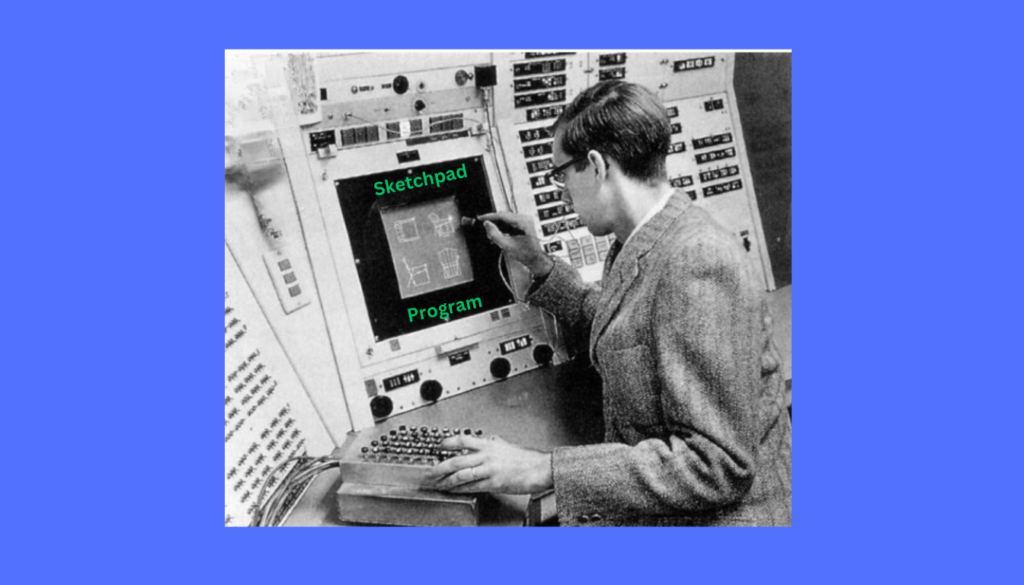
The Rise of Personal Computing
The 1980s marked a significant turning point with the rise of personal computers. This era saw the introduction of Adobe Photoshop in 1987 and Adobe Illustrator in 1986, revolutionizing graphic design by making powerful editing tools accessible to a broader audience. Similarly, video editing software began to evolve, with Adobe Premiere making its debut in 1991.
The Digital Revolution
The 1990s and early 2000s witnessed a digital revolution, with the internet becoming mainstream and computers becoming more powerful and affordable. This period introduced a plethora of graphic and video design software, catering to both professionals and amateurs. Software like Macromedia Flash (now Adobe Animate) brought animations and interactive content to the web, changing the landscape of online media.
The Era of Integration and Cloud Computing
Tracing multimedia design brings us to the current era, which emphasizes integration, collaboration, and cloud computing. Tools like Adobe Creative Cloud offer a suite of applications that work seamlessly together, allowing designers and videographers to share resources and collaborate in real-time. The advent of cloud-based design software like Canva and cloud video editing platforms enables users to create and edit from anywhere, democratizing design and video production even further.

Looking Forward On Multimedia Design
Today, the history of graphic and video design software is still being written, with emerging technologies like AI and machine learning beginning to influence design tools, making them smarter and more intuitive. As virtual and augmented reality technologies mature, we can anticipate even more immersive and innovative design and video editing software in the future.
Pros and Cons
| Pros | Cons |
|---|---|
| Accessibility and Convenience | Overdependence and Privacy Concerns |
| Simplifies complex tasks, offering greater ease and efficiency in daily operations. | Leads to a potential loss of basic skills and raises significant privacy and security issues. |
| Innovation and Efficiency | Cost and Accessibility Barriers |
| Drives improvements in various fields, enhancing quality of life and fostering groundbreaking discoveries. | High costs can make new technologies inaccessible to many, exacerbating the digital divide. |
| Connectivity and Collaboration | Environmental Impact |
| Facilitates global communication and cooperation, making it easier to share ideas and work together. | The production, usage, and disposal of tech products contribute to e-waste and environmental degradation. |
Understanding the Basics

Generic Multimedia Tool
Features
1. User Interface (UI): A well-designed UI is crucial for user engagement and ease of use. It should be intuitive, allowing users to navigate the software or service effortlessly.
2. Customization: The ability to personalize settings, layouts, and functionalities to suit individual or business needs is a significant feature. Customization can dramatically improve the user experience by tailoring the product to specific preferences.
3. Integration Capabilities: In today’s interconnected digital environment, the ability to integrate with other tools and services is invaluable. It allows for a more streamlined and efficient workflow.
Essential Tools
1. Analytics and Reporting: These tools provide insights into performance, usage patterns, and other critical data. They are essential for making informed decisions and strategizing improvements.
2. Collaboration Features: Tools that facilitate teamwork, such as shared workspaces, real-time editing, and communication channels, are increasingly important. They enable teams to work together seamlessly, regardless of physical location.
3. Security Measures: Given the growing concerns over data breaches and cyber threats, robust security features are non-negotiable. Encryption, multi-factor authentication, and regular updates are tools that help protect user data.
Key Features of Graphic Design Tools
Vector and Raster Graphics Handling
Graphic design tools often handle both vector (scalable) and raster (pixel-based) graphics. Vector graphics are crucial for designs that need to scale without losing quality, such as logos and typography. Raster graphics are essential for detailed image editing, digital painting, and photo manipulation.
Layering System
Layers are a fundamental feature, allowing designers to separate, organize, and edit different parts of their design independently. This system offers immense flexibility, enabling complex compositions and easy modifications.
Typography and Text Tools
Effective communication in design heavily relies on text. Graphic design tools provide extensive typography features, including font selection, kerning, leading, and tracking, enabling designers to convey messages clearly and attractively.
Color Management
Color is a powerful tool in the hands of a designer. Good graphic design software offers advanced color management tools, including color palettes, swatches, and the ability to work in different color spaces. This ensures that the colors you choose are consistent and convey the intended emotion or action.
Bezier Curves and Pen Tools
For creating and editing vector shapes, Bezier curves, and pen tools are indispensable. They allow for the creation of smooth, scalable shapes and lines, which are essential for drawing illustrations, logos, and other design elements.
Filters and Effects

Filters and effects add depth and texture to designs. From simple drop shadows and blurs to more complex artistic effects, these features allow designers to enhance the visual appeal of their work.
Compatibility and File Support
A key feature of graphic design tools is the ability to import and export a wide variety of file formats. This ensures that designers can work seamlessly with clients and team members who may use different software.
Key Features of Video Editing Tools
Video editing tools are the backbone of modern multimedia content creation. Whether you’re producing films, YouTube videos, or promotional content, understanding the key features of these tools is essential for achieving professional results. Let’s explore some of the crucial features you’ll encounter when using video editing tools.
Timeline and Sequencing
The timeline is where the magic happens in video editing. It’s where you arrange and sequence video clips, audio tracks, and other elements to create a cohesive story. This feature allows you to control the timing and flow of your video.
Video and Audio Effects
Video editing tools offer a wide range of effects to enhance your footage. From basic transitions to advanced color correction and grading, these effects help you achieve the desired look and mood for your video.
Cutting and Trimming
Precise cutting and trimming tools enable you to remove unwanted sections from your video clips, ensuring that your final product is concise and engaging. These features also allow for seamless transitions between scenes.
Audio Editing and Mixing
Audio is a crucial aspect of video production. Video editing tools provide tools for adjusting volume, adding sound effects, and syncing audio with video, ensuring that your audience enjoys a clear and immersive audio experience.
Text and Titles
Adding text and titles to your videos is essential for conveying information, branding, and storytelling. Video editing software includes text tools for creating titles, captions, and subtitles.
Keyframing and Animation

Keyframing allows you to create animations and dynamic motion within your video. This feature is invaluable for adding movement to text, graphics, and even video clips themselves.
Multi-Track Editing
Many video editing tools support multi-track editing, allowing you to work with multiple video and audio tracks simultaneously. This feature is essential for complex projects and precise control.
Export and Rendering

After all the editing is complete, you’ll need to export your video. Video editing tools provide various export options, including different file formats and quality settings, to ensure your video looks its best when shared.
Templates and Presets
Templates and Presets are invaluable assets in the arsenal of digital creators, offering a shortcut to high-quality, consistent, and visually appealing content. By selecting the right template tools for your needs and tailoring them to fit your unique voice and style, you can elevate your projects and stand out in a crowded digital landscape.
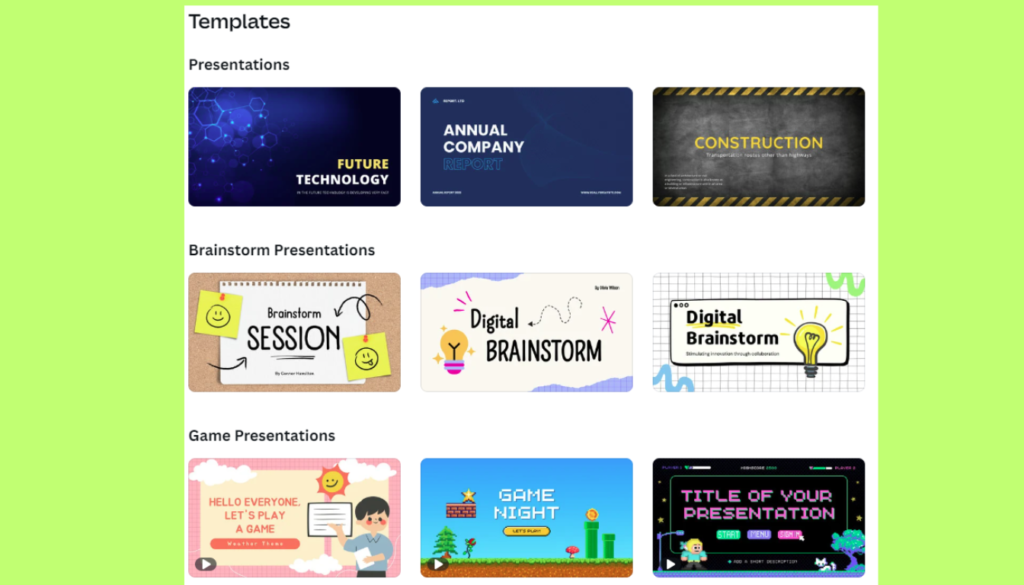
The Role of Templates and Presets
Templates are pre-designed frameworks that can be used as a starting point for creating documents, presentations, websites, images, videos, and other digital content. They usually include a predefined layout, color scheme, font selection, and sometimes content that users can customize to fit their specific needs.
Presets, on the other hand, are predefined configurations used in software applications to achieve a particular look or effect (branding). In the context of photo and video editing software, presets can apply a set of adjustments and effects to an image or clip with a single click, ensuring a uniform style across a project or series of projects.
Advantages
- Efficiency: Templates and presets save time by providing a solid foundation from which to start, eliminating the need to build projects from scratch.
- Consistency: They help maintain consistency in style, layout, and branding across multiple pieces of content.
- Accessibility: Make advanced design techniques more accessible to users with limited design experience, allowing them to achieve professional-quality results.
- Inspiration: Can serve as a source of inspiration, offering ideas on color schemes, typography, and layout designs that users might not have considered.
Implementing Templates and Presets
To effectively implement templates and presets in your projects, follow these steps:
- Explore available resources: Many software applications offer a library of built-in options, and additional templates and presets can often be found online.
- Customize to fit your brand: Adjust colors, fonts, and other elements to align with your brand identity or project requirements.
- Experiment: Don’t be afraid to experiment with different templates and presets to discover what works best for your content.
Freeware vs. Paid Multimedia Software Tools
When it comes to choosing graphic design and video editing tools, you’ll often find two main categories: freeware and paid software. Each has its own advantages and limitations, making it essential to understand the differences to make an informed decision.
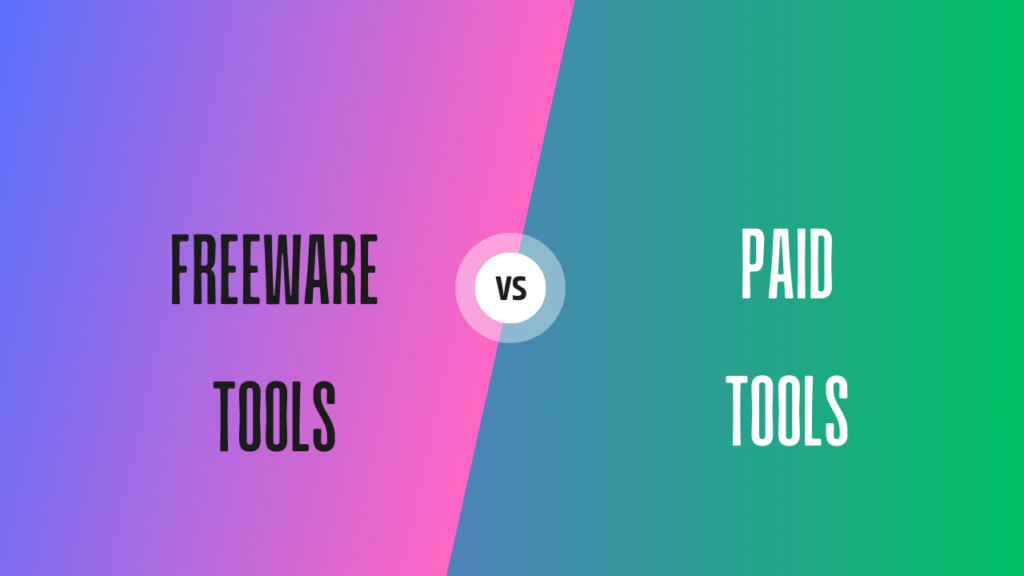
Freeware Options
Advantages:
- Cost: Freeware is, as the name suggests, free to use. This can be a significant advantage for individuals and small businesses with tight budgets.
- Accessibility: Freeware tools are often user-friendly, making them accessible to beginners and those new to graphic design and video editing.
- Community Support: Many freeware options have active user communities and forums where you can find help, tutorials, and user-generated content.
Limitations:
- Feature Set: Freeware tools may lack some of the advanced features found in paid software, limiting your creative possibilities.
- Watermarks and Restrictions: Some freeware versions add watermarks to your work or impose restrictions on export quality, which can be limiting for professional use.
- Limited Support: Customer support for freeware tools may be limited or non-existent, making troubleshooting more challenging.
Paid Software Options
Advantages:
- Comprehensive Features: Paid software typically offers a comprehensive set of features, enabling professional-level work, including 3D modeling, advanced color correction, and more.
- Technical Support: Paid software often comes with dedicated customer support, ensuring you can get assistance when needed.
- Regular Updates: Paid software is regularly updated, providing access to the latest features, security updates, and improvements.
Limitations:
- Cost: The primary drawback of paid software is the cost. It can be a significant investment, particularly for professional-grade software.
- Learning Curve: Some paid software can have steeper learning curves, making them less accessible for beginners.
- Resource Intensive: High-end paid software may require powerful hardware to run smoothly, which can be an additional expense.
Industry Applications
Graphic design and video editing tools have applications across various industries, playing a pivotal role in creative content production, marketing, and communication. Let’s explore how these tools are used in different sectors.
Advertising and Marketing

Advertising agencies and marketing teams use graphic design tools to create eye-catching visuals for advertisements, social media campaigns, and promotional materials. Video editing tools help in producing compelling video ads and marketing videos.
Film and Entertainment
In the film and entertainment industry, video editing tools are indispensable for editing and post-production work. Graphic design tools assist in creating movie posters, promotional graphics, and visual effects.
Education
Educational institutions utilize graphic design tools to create engaging presentations and educational materials. Video editing tools help in producing instructional videos, lectures, and multimedia content for e-learning platforms.
Gaming

Game developers use graphic design software to design characters, landscapes, and user interfaces. Video editing tools aid in creating cinematic sequences and trailers for video games.
Architecture and Real Estate
Architects and real estate professionals rely on graphic design tools to create architectural renderings, floor plans, and property brochures. Video editing is used to create virtual tours and walkthroughs of properties.
Fashion and Apparel
Fashion designers use graphic design software to create clothing designs, patterns, and branding materials. Video editing tools are employed in fashion advertising and runway show production.
Healthcare
Healthcare organizations use graphic design for creating medical illustrations, patient education materials, and health-related infographics. Video editing tools assist in producing healthcare training videos and promotional content.
Nonprofit and Social Causes
Nonprofit organizations use graphic design for creating awareness campaigns, fundraising materials, and event promotion. Video editing tools help in crafting impactful videos to convey their messages.
News and Media
News outlets and media companies utilize graphic design for creating visuals for news stories and publications. Video editing is crucial for news reporting, video journalism, and documentary production.
Photography

Professional photographers use graphic design tools for retouching and enhancing photos. Video editing software aids in creating slideshows and multimedia presentations of their work.
Emerging Trends and Technologies
The world of graphic design and video editing is constantly evolving, driven by technological advancements and creative innovation. Staying updated with emerging trends and technologies is crucial for professionals in these fields. Here are some of the latest trends and technologies reshaping graphic design and video editing.
Artificial Intelligence (AI) Integration
Artificial intelligence is revolutionizing graphic design and video editing. AI algorithms can assist in tasks like image enhancement, color correction, and even content generation, making workflows more efficient and creative.
Real-Time Collaboration

Real-time collaboration tools allow designers and editors to work simultaneously on projects from different locations. This trend enhances teamwork and accelerates project completion.
3D and Augmented Reality (AR)
The integration of 3D elements and augmented reality is becoming more prevalent. Multimedia graphic designers use 3D modeling for product visualization, while video editors incorporate AR effects for immersive storytelling.
Mobile-Friendly Multimedia Design
With the rise of mobile devices, graphic design and video editing tools are becoming mobile-friendly. Users can now create, edit, and share content on their smartphones and tablets.
Cloud-Based Workflows
Cloud-based workflows enable seamless collaboration, storage, and access to projects from any device with an internet connection. It enhances flexibility and scalability.
Popular Multimedia Design Tools
| Image | Name | Description |
|---|---|---|
 | Canva | A user-friendly graphic design tool offering a vast selection of templates for creating visuals, including social media graphics, presentations, posters, and more. It's suitable for both professionals and beginners. |
 | Renderforest | An online video, animation, logo, and website builder that provides users with tools to create high-quality videos, animations, and graphics without needing advanced technical skills. |
 | ScreenPal | A screen recording and video editing software designed to help users create instructional videos, demonstrations, and presentations by capturing their screen, audio, and webcam. |
 | Wedio | A subscription-based service that offers access to a wide range of camera gear and equipment for filmmakers and video producers, aiming to make high-quality production more accessible. |
 | Vidchops | A video editing service that provides video creators and businesses with a flat-rate, subscription-based editing solution, allowing them to outsource their video editing needs. |
 | Wondershare | A company known for its wide range of software products aimed at multimedia creation, data recovery, and PDF editing. Its flagship product, Filmora, is a popular video editing software that caters to creators of all skill levels. |
 | Easy Video Maker | A comprehensive video editing program that supports a wide range of video editing features, including text, effects, and audio editing. It's designed to be user-friendly for beginners while offering advanced features for more experienced users. |
 | Pinnacle | A video editing software series by Corel, known for its professional-grade tools and features designed for video editors looking for precise control and high-quality output in their video projects. |
 | Visme | An online tool that provides a platform for creating presentations, infographics, social media graphics, and other visual content. It's aimed at businesses and individuals looking to improve their visual communication. |
 | Promo | An online video creation platform that allows users to create marketing videos using a library of templates, licensed music, and high-quality footage to enhance their digital marketing efforts. |
 | FlexClip | An easy-to-use online video maker that helps users create videos for business, education, social media, and more, with a simple drag-and-drop interface and a variety of templates. |
 | Rev | A service offering audio and video transcription, captioning, and subtitling services, aimed at making content more accessible and engaging by providing accurate and fast text versions of audio and video. |
 | Telestream | A company that specializes in products for video capture, encoding, transcoding, and network-based delivery, catering to professionals involved in broadcast, media, and entertainment. |
 | Descript | A video and audio editing platform that uses advanced transcription technology to allow users to edit audio and video content by editing text, making it a unique tool for podcasters and video creators. |
 | Envato | A marketplace for creative assets and creative people. It offers everything from video footage and royalty-free music to Photoshop actions and website templates, supporting creative projects with a wide range of resources. |
 | ACDsee | A digital asset management and photo editing software designed for photographers and graphic artists. It offers tools for organizing, editing, and sharing digital images, with a focus on efficiency and control. |
Common Challenges and Solutions on Multimedia Design
Working with graphic design and video editing tools can be rewarding, but it’s not without its challenges. Whether you’re a beginner or an experienced professional, you may encounter hurdles along the way. Here are some common challenges and their solutions in the world of graphic design and video editing.
Challenge 1: Slow Rendering and Exporting
Solution: Optimize your workflow by using proxies, rendering previews, and ensuring your hardware meets the software’s requirements. Consider rendering during off-peak hours to utilize maximum system resources.
Challenge 2: File Compatibility Issues
Solution: Convert files to compatible formats or use software that supports a wide range of formats. Keep software and plugins up to date to ensure seamless compatibility.
Challenge 3: Limited Storage Space
Solution: Regularly clean up and archive old project files. Invest in external storage solutions or cloud storage for additional space.
Challenge 4: Creative Blocks
Solution: Take breaks, explore new inspiration sources, and collaborate with others to overcome creative blocks. Sometimes, a fresh perspective can spark creativity.
Challenge 5: Learning Curve
Solution: Invest time in learning the software’s features and shortcuts. Online tutorials and courses can help you grasp complex techniques faster.
Challenge 6: Color Calibration Issues
Solution: Calibrate your monitor regularly to ensure accurate color representation. Use color profiles that match your intended output, whether it’s for print or digital media.
Challenge 7: Software Crashes and Bugs

Solution: Keep your software updated with the latest patches and bug fixes. Save your work frequently to prevent data loss in case of crashes.
Learning Resources on Multimedia Design
Mastering graphic design and video editing tools requires more than just the software itself. Access to valuable learning resources is essential for honing your skills and staying up-to-date with the latest techniques. Here’s a guide to the various learning resources available to help you excel in the world of graphic design and video editing.
| Learning Resources | Advantages | Limitations |
|---|---|---|
| 1. Online Courses and Tutorials | Structured Learning: Online courses provide a structured curriculum, guiding you through essential concepts and techniques. | Cost: Some premium courses may come with a price tag, but there are often free alternatives available. |
| Expert Instruction: Many courses are taught by industry experts, offering valuable insights and best practices. | Quality Varies: The quality of online courses can vary, so it's essential to research and read reviews before enrolling. | |
| Expert Instruction: Many courses are taught by industry experts, offering valuable insights and best practices. | ||
| 2. YouTube Channels | Wide Variety: YouTube hosts countless channels dedicated to graphic design and video editing, covering diverse topics and skill levels. | Quality Control: Not all YouTube tutorials are of equal quality, so it's essential to discern reliable sources from less informative ones. |
| Visual Learning: Video tutorials provide a visual learning experience, making it easier to grasp complex techniques. | Ad-Based: You may encounter ads while watching videos, which can disrupt your learning flow | |
| 3. Blogs and Websites | In-Depth Articles: Blogs and websites often feature in-depth articles and tutorials on specific topics within graphic design and video editing. | Comprehensive Knowledge: Books offer comprehensive coverage of graphic design and video editing topics, often written by experts in the field. |
| Community Interaction: Many blogs have active comment sections where you can ask questions and interact with fellow learners. | No Distractions: Unlike online resources, books don't have ads or distractions, allowing for focused learning. | |
| 4. Books and eBooks | Comprehensive Knowledge: Books offer comprehensive coverage of graphic design and video editing topics, often written by experts in the field. | Static Content: Books may become outdated as software and techniques evolve, so it's crucial to supplement your learning with up-to-date resources. |
| No Distractions: Unlike online resources, books don't have ads or distractions, allowing for focused learning. | ||
| 5. Online Forums and Communities | Peer Support: Online forums and communities provide a platform for asking questions, seeking advice, and sharing your work with a supportive community. | Quality Control: Information shared in forums may not always be accurate or up-to-date, so exercise caution and verify information. |
| Real-World Insights: You can learn from others' experiences and gain practical insights into the industry. |
Conclusion
In the ever-evolving landscape of digital content creation, graphic design and video editing tools stand as powerful allies for individuals and businesses alike. The journey we’ve embarked on through this blog post has taken us from exploring the fundamental aspects of these tools to delving into real-world applications. As we wrap up, let’s reflect on the significance of these tools and the boundless possibilities they offer.
From Historical Evolution to Understanding the Basics, we’ve traced the roots of graphic design and video editing tools and established a solid foundation for beginners. Moving forward, we uncovered the Key Features that define these tools, enabling users to make informed choices based on their unique needs and preferences.
The debate between Freeware vs. Paid Software highlighted the importance of balance in choosing the right tool for your projects. Whether you’re just starting or a seasoned professional, there are options to suit your budget and requirements.
The real-world applications of graphic design and video editing tools span across diverse industries, from Advertising and Marketing to Film and Entertainment, and even Healthcare. These tools have become indispensable for professionals seeking to make their mark in their respective domains.




You’ve managed to capture something ineffable — your words touch a place that logic alone cannot reach.
54x97v
rn9e2o
KUCYWtoPIpSYdzBcV
If you’re after a smooth login for Jili games, jiliwinapplogin is the ticket. Definitely a thumbs up from me. Link: jiliwinapplogin
Hit up tf888win earlier. Seemed alright. As always, play responsibly. tf888win
Been playing on mmoovip. Good site, good game. Check it out and VIP it up. mmoovipmmoovip
https://t.me/s/pov_1win