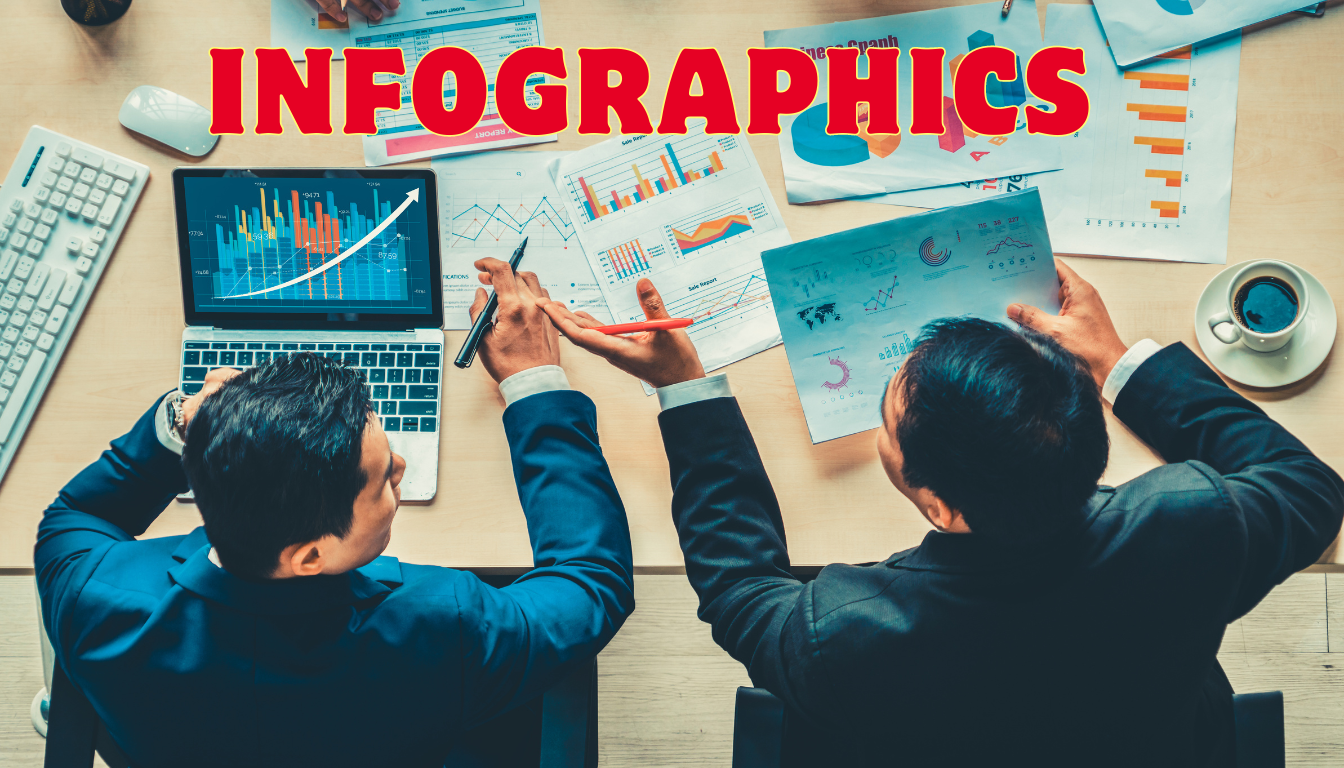Introduction
With their visually appealing and data-driven approach, infographics have revolutionized the way we consume and interact with content. They present a unique opportunity to convey complex information in a highly digestible and engaging format. Whether you’re looking to explain a process, showcase statistics, or tell a compelling story, infographics have the power to captivate and persuade your audience in a way that traditional text alone cannot.
Discover the secrets behind creating impactful and shareable designs, learn how to leverage the persuasive potential of data visualization, and unlock the key strategies for maximizing the reach and impact of your visual content. Get ready to dive into a world where words and images converge to create a captivating narrative that leaves a lasting impression.
Table of Contents
Why infographics are effective in storytelling
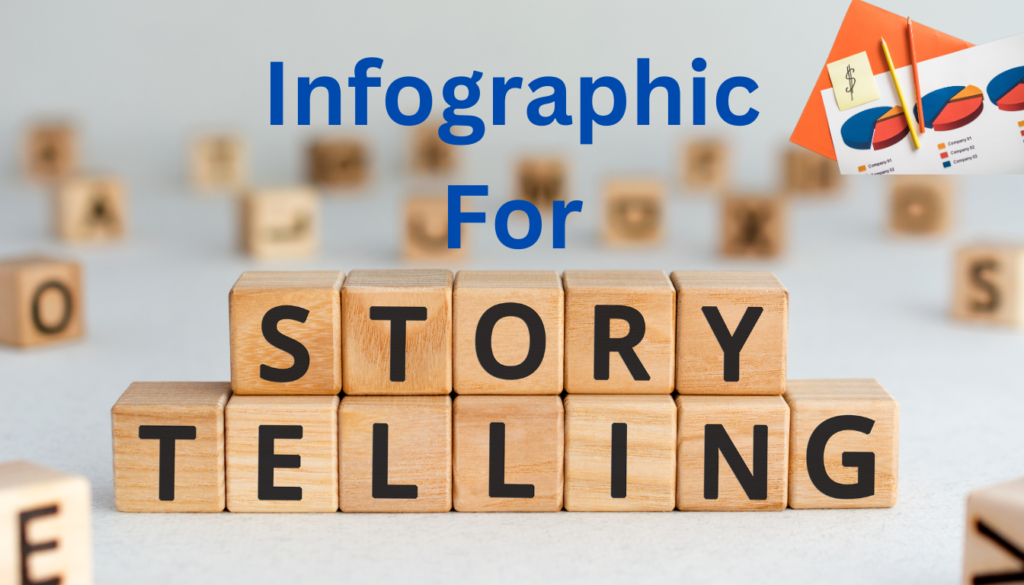
Infographics have the power to tell a story like no other medium. By combining text, visuals, and data, they create a cohesive and compelling narrative that captures the reader’s attention and keeps them engaged. Unlike plain text, which can be dry and overwhelming, infographics break down information into bite-sized chunks, making it easier for the audience to absorb and understand. The visual nature of infographics also appeals to our innate human preference for images, making them more memorable and impactful.
Infographics are particularly effective in storytelling because they tap into the power of both words and images. The combination of visual elements and concise text allows for a multi-dimensional storytelling experience, where information is not only communicated but also felt. By using colors, icons, charts, and illustrations, they create a sensory experience that resonates with the reader on a deeper level.
The elements of a compelling infographic
A compelling infographic is one that not only looks visually appealing but also effectively communicates the intended message. To create an impactful infographic, several key elements need to be considered:
Clarity
The information presented in the infographic should be clear and easy to understand. Use concise and straightforward language, and avoid jargon or complex terminology. The visual elements should support and enhance the message, rather than confuse or distract the reader.
Organization
Infographics should follow a logical flow, leading the reader from one point to another in a seamless manner. Use headings, subheadings, and visual cues to guide the reader’s attention and help them navigate through the information.
Visual Hierarchy
Use visual hierarchy to prioritize information and guide the reader’s focus. Use size, color, and placement to emphasize key points and create a sense of visual hierarchy. This will ensure that the most important information stands out and is easily understood.
Data Visualization
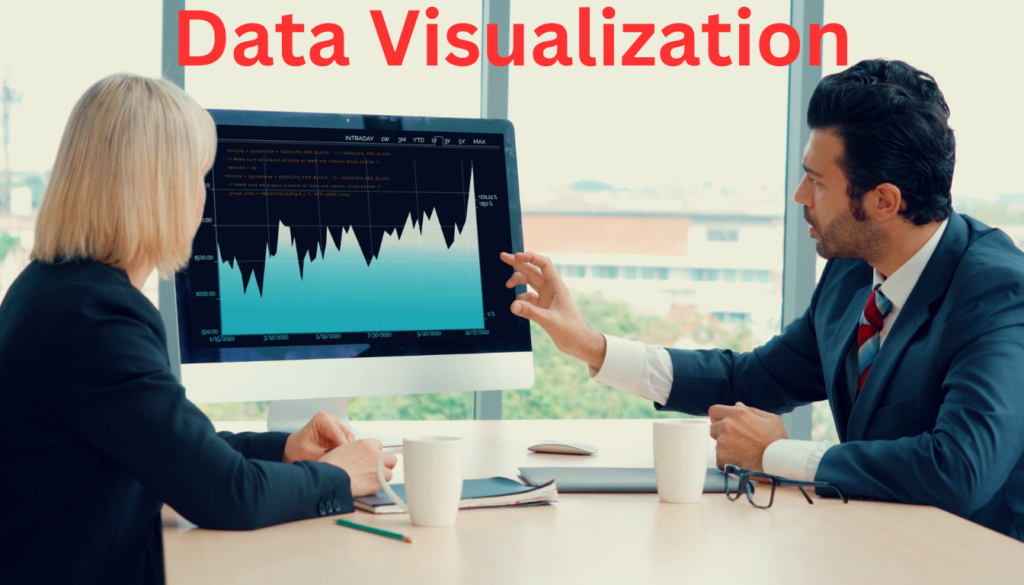
Infographics are often used to present data in a visually appealing and easy-to-understand format. Use charts, graphs, and other visual representations to present data in a way that is visually engaging and supports the overall narrative of the infographic.
Branding
Infographics provide an opportunity to showcase your brand’s identity and personality. Use consistent branding elements such as colors, fonts, and logo placement to create a cohesive and recognizable visual identity.
Types of infographics

Infographics come in various forms, each serving a different purpose and catering to different types of information. Some common types of them include:
Informational
These infographics are used to present information or explain a concept. They are often used in educational or instructional contexts and aim to simplify complex topics for easy understanding.
Data-driven
These are are used to present statistical data or research findings. They often include charts, graphs, and other visual representations of data to make it easier to interpret and understand.
Comparison
These are are used to compare two or more items or concepts. They are often used in product comparisons, industry analysis, or decision-making processes.
Timeline

These infographics are used to present a chronological sequence of events. They are often used in historical or biographical contexts to visualize the progression of time.
Process Infographics
These infographics are used to explain a step-by-step process or workflow. They are often used in instructional or procedural contexts and aim to guide the reader through a series of actions or tasks.
How to Create an Infographic – Step-by-Step Guide
Creating an infographic may seem like a daunting task, but with the right approach, it can be a rewarding and enjoyable process. Here is a step-by-step guide to help you create your own infographic:
Define your objective
Start by clearly defining the purpose and objective of your infographic. What message do you want to convey? Who is your target audience? What action do you want them to take after viewing the infographic? Answering these questions will help you stay focused and ensure that your infographic is effective in achieving its goals.
Gather and analyze your data
If your infographic is data-driven, start by gathering and analyzing the data you want to present. Organize the data in a meaningful way and identify the key insights or trends that you want to highlight.
Outline your content
Once you have a clear objective and data, outline the content of your infographic. Break down the information into sections or points that you want to cover. This will help you create a logical flow and ensure that you include all the necessary information.
Design your infographic
Now it’s time to bring your infographic to life. Start by choosing a layout that suits your content and objectives. Use colors, typography, and visuals to enhance the message and create a visually appealing design. Remember to keep the design clean and uncluttered, allowing the information to take center stage.
Add Visuals and Data Visualizations

Incorporate visuals and data visualizations that support and enhance the information you’re presenting. Use icons, illustrations, charts, and graphs to make the data more visually engaging and easier to understand.
Review and Revise
Once you have a draft of your infographic, review it for clarity, accuracy, and effectiveness. Make sure the information is concise and easy to understand. Revise and refine your design as needed, paying attention to details such as alignment, spacing, and typography.
Publish and Promote
Once your infographic is finalized, publish it on your website or blog. Share it on social media platforms and promote it to your target audience. Encourage sharing and engagement by providing social sharing buttons and embedding options.
Tools and Resources for Designing Infographics
Designing an infographic requires both creativity and technical skills. Fortunately, there are numerous tools and resources available to help you create professional-looking infographics. Here are some popular tools and resources:
Canva
Canva is a user-friendly online tool that offers a wide range of templates, graphics, and design elements for creating infographics. It requires no design experience and provides a drag-and-drop interface, making it accessible to beginners.

Adobe Illustrator
Adobe Illustrator is a professional design software that offers advanced features and flexibility for creating custom infographics. It requires some design knowledge and skills but provides more control over the design process.
Piktochart
Piktochart is an online tool specifically designed for creating infographics. It offers a variety of templates and customization options, making it easy to create visually appealing ones.
Infogr.am
Infogr.am is a web-based tool that specializes in data visualization. It provides a wide range of chart types and customization options, making it ideal for creating data-driven infographics.
Freepik
Freepik is a platform that offers free and premium vector graphics, icons, and illustrations that can be used in infographics. It provides a vast library of high-quality visuals to enhance your designs.
Tips for Creating Visually Appealing Infographics
Creating visually appealing infographics requires careful attention to design principles and aesthetics. Here are some tips to help you create visually engaging ones:
Use colors strategically
Choose a color scheme that reflects your brand and enhances the message of your infographic. Use contrasting colors to create visual interest and guide the reader’s attention.
Keep it simple
Avoid cluttering your infographic with unnecessary elements. Keep the design clean and uncluttered, allowing the information to take center stage. Use white space to create balance and enhance readability.
Use icons and illustrations

Icons and illustrations can add visual interest and enhance the storytelling aspect of your infographic. Use them to represent concepts, highlight key points, or guide the reader’s attention.
Choose Readable Fonts
Select fonts that are easy to read and complement your design. Avoid using too many different fonts, as it can create a chaotic and unprofessional look. Stick to two or three fonts for a clean and cohesive design.
Balance Text and Visuals
Strike a balance between text and visuals to create a harmonious design. Use visuals to support and enhance the text, making the information more visually engaging and memorable.
Examples Of Infographics
These examples demonstrate how infographics can effectively communicate complex information, engage the audience, and drive action. To truly understand the power of them, let’s take a look at some real-life examples of successful infographics that have made an impact:
The Evolution of the Web
This infographic by the team at Google Chrome visually represents the history and evolution of the web. It effectively uses illustrations and a timeline format to showcase the key milestones and advancements in web technology.

The Anatomy of a Perfect Website
This infographic by KISSmetrics breaks down the elements of a successful website. It uses icons, charts, and visuals to explain the importance of each element and provides actionable tips for optimizing website design.
The Science of Social Timing
This infographic by KISSmetrics presents data-driven insights into the best times to post on social media. It uses charts and graphs to illustrate the optimal timing for maximum engagement and reach.
The Impact of Infographics on SEO and Social Media
Infographics have a significant impact on both search engine optimization (SEO) and social media engagement. Here’s how:
Search Engine Optimization (SEO)
Infographics are highly shareable and linkable content. When people share or link to your infographic, it improves your website’s visibility and authority, leading to higher search engine rankings. Infographics also increase the likelihood of your content being shared on other websites and social media platforms, generating more backlinks and organic traffic.
Social Media Engagement
Infographics are highly visual and shareable on social media platforms. They catch the eye and encourage users to engage with the content by liking, commenting, and sharing. The visual nature of infographics also makes them more likely to be shared and go viral, further increasing your brand’s reach and visibility.
Conclusion
Infographics have become a powerful tool in the world of digital communication and content creation. Their ability to convey complex information in a visually appealing and engaging format has revolutionized the way we consume and interact with content. As technology continues to evolve, so does the world of infographic design. We can expect to see advancements in interactive and animated infographics, as well as more personalized and data-driven designs.
In conclusion, infographics have the power to captivate and persuade your audience in a way that traditional text alone cannot. By harnessing the persuasive potential of data visualization and leveraging the visual appeal of infographics, you can create compelling and shareable designs that leave a lasting impression. So, dive into the world of multimedia storytelling and unlock the incredible power of infographics.
FAQ
What is an infographic?
An infographic is a visual representation of information, data, or knowledge intended to present complex information quickly and clearly. It combines text, images, and design elements to make information easily digestible.
Why should I use infographics?
They are used to improve comprehension, generate engagement, and communicate key concepts more effectively than text alone. They’re particularly useful for summarizing large data sets, explaining step-by-step processes, and highlighting important trends or statistics.
What are the key components of an effective infographic?
Effective infographics contain clear and concise data visualization, compelling narrative structure, easy-to-read fonts, balanced color schemes, and engaging graphics. They should be targeted to the intended audience and have a clear purpose.
How can I create an infographic?
You can create infographics using graphic design software or online tools like Canva, Piktochart, and Adobe Spark. Start by selecting a template or creating a layout from scratch, then add your data, text, and visuals. Ensure your design is cohesive and aligns with your message.
Can I use infographics for commercial purposes?
Yes, they can be used for commercial purposes, including marketing materials, business presentations, and social media content. However, ensure you own the rights to all elements used in your infographic or use royalty-free images and graphics.
What are the best practices for sharing infographics online?
When sharing online, optimize the file size for quick loading, use descriptive titles and alt text for SEO, and share across multiple platforms (social media, blogs, email newsletters). Consider interactive elements for web versions to increase engagement.