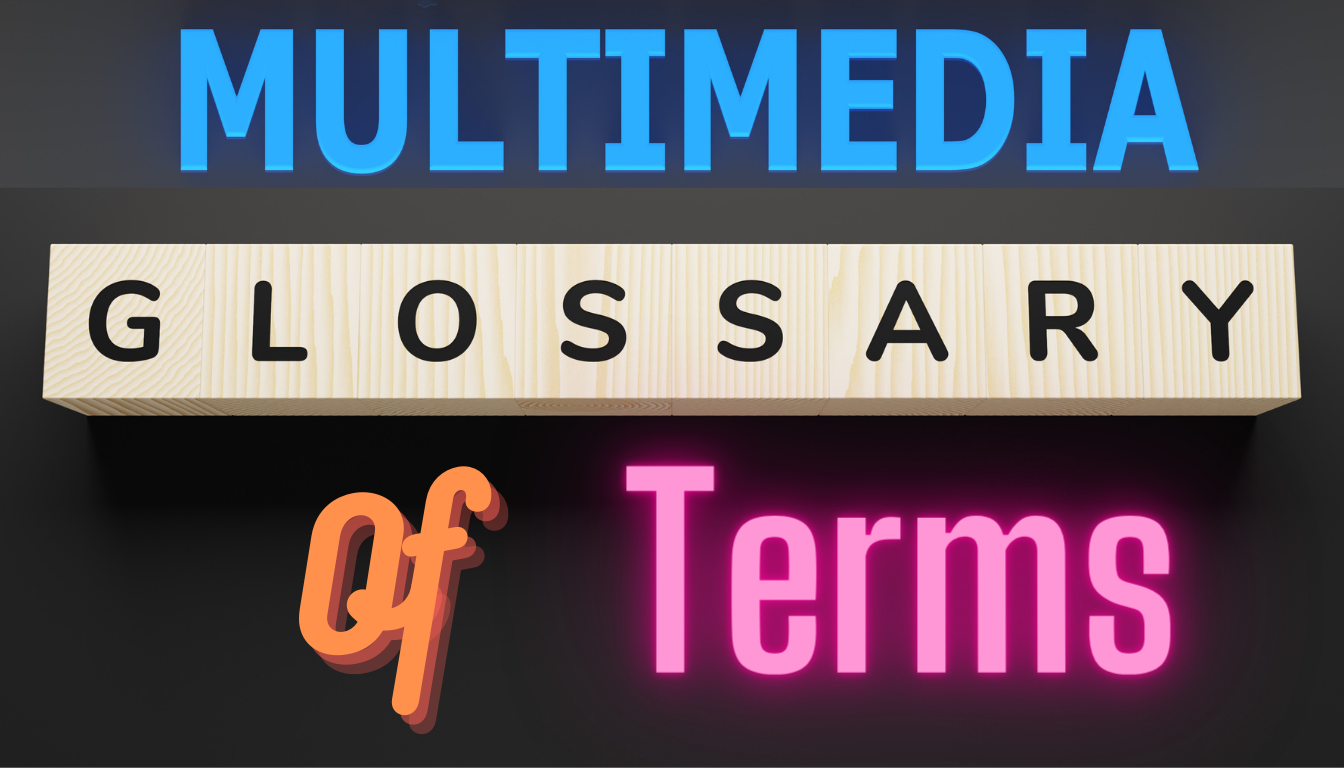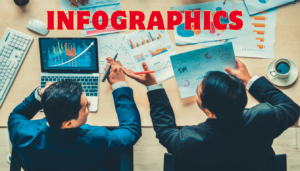Introduction
For novices and professionals alike, understanding the language of multimedia design is key to mastering its many facets. This introduction provides a gateway to the essential ‘Multimedia Glossary of Terms’, serving as a compass for navigating the complex, yet thrilling world of digital creation. Dive into the terms to fortify your knowledge base, communicate with precision, and bring your multimedia projects to life with confidence. Stay tuned as we delve deeper into each category, exploring the language of multimedia in detail.
Multimedia: At its core, multimedia is any form of content that uses a combination of different content forms such as text, audio, images, animations, or video to communicate a message or present information.
Table of Contents
Key Multimedia Design Terminology
Timeline: A fundamental component of video editing software where clips are arranged and edited. It represents the sequence of your video from start to finish. Most tools provide this component, for example Canva and Wondershare online software.
Cut: The most basic edit, a cut is simply where one clip ends and another begins without any transition effect.
Transition: Visual effects that move the video from one scene to another. Common transitions include dissolves, fades, wipes, and slides.
Frame Rate: Measured in frames per second (fps), this term refers to the number of individual video frames that are displayed each second. Common frame rates include 24fps for film, 30fps for television, and 60fps for high-action video.
Resolution: The size of the video image, typically measured in pixels. Higher resolution means a clearer, sharper image. Standard resolutions include 1080p and 4K.
Aspect Ratio: The proportional relationship between a video’s width and height. Common aspect ratios include 16:9 for widescreen and 4:3 for standard definition.
Bitrate: The amount of data processed in a given amount of time, usually measured in megabits per second (Mbps). Higher bitrates typically mean better video quality.
Color Grading: The process of altering and enhancing the color of a video to achieve a certain look or mood.
B-roll: Supplementary footage that provides context, depth, and meaning to the story, often used to cut away from the main action or subject.
Rendering: The process by which your computer processes and finalizes the video project into a final product for viewing.
Compression: Reducing the size of a video file by removing data, which can affect video quality.
Codec: A technology for compressing and decompressing data. Codecs can affect video quality and file size.
Generic Terms on Multimedia Design
| Term | Definition |
|---|---|
| Vector Graphics | Graphics made from paths which allow for smooth scaling at any size. |
| Raster Graphics | Bitmap graphics based on a grid of pixels, scaling affects quality. |
| CMYK | Color model used for printing that combines Cyan, Magenta, Yellow, and Key (black). |
| RGB | Color model used for digital screens, combining Red, Green, and Blue. |
| Typography | The art and technique of arranging type to make written language legible, readable, and appealing. |
| Kerning | Adjusting the space between specific pairs of characters. |
| Leading | The distance between the baselines of successive lines of type. |
| Tracking | Overall spacing between characters in a word or sentence. |
| White Space | The area of a design or layout that is left empty; it’s the space between graphics, margins, gutters, etc. |
| Contrast | The difference in luminance or color that makes an object distinguishable. |
| Saturation | Intensity of color in an image or design. |
| Hue | A distinct characteristic of color determined by its dominant wavelength. |
| Brightness | The lightness or darkness of a color. |
| Gradient | A gradual blend between two or more colors or between different values of the same color. |
| Opacity | The degree to which content behind an element is visible. |
| Resolution | The number of pixels per unit of area, affecting the detail level of an image. |
| Pixel | The smallest controllable element of a picture on a screen. |
| Aspect Ratio | The proportional relationship between an image’s width and height. |
| Crop | To trim parts of an image or design. |
| Layer | A single level or plane on which you can place objects or images independently. |
Specific Terms on Multimedia Design
| Term | Definition |
|---|---|
| Blend Modes | Methods for combining multiple layers’ visuals into a single image. |
| Mask | A feature used to hide or reveal portions of an image. |
| Wireframe | A schematic or simplified visual representation of a website or product layout. |
| Mockup | A static, high-fidelity visual design draft representing the finished product. |
| Prototype | An interactive, high-fidelity representation of the final product, often used for testing. |
| Grid System | A framework consisting of horizontal and vertical lines used to structure content. |
| Focal Point | The area in a design that draws the viewer’s attention. |
| Alignment | The arrangement of elements such that they line up in the visual field. |
| Balance | A state of equal visual weight or distribution in a design. |
| Color Theory | A practical and theoretical framework for understanding color mixing and visual effects. |
| Complementary Colors | Colors opposite each other on the color wheel that create high contrast. |
| Analogous Colors | Colors next to each other on the color wheel that harmonize well. |
| Monochromatic | Using different shades, tints, and tones within the same hue. |
| Typography | Repeated for emphasis – The art and technique of arranging type. |
| Serif | A font with small lines at the ends of characters. |
| Sans Serif | A clean style of font without serifs. |
| Script | Fonts that mimic handwriting, often used for emphasis. |
| Logo | A graphic mark or emblem commonly used by commercial enterprises. |
| Branding | The process of creating a unique name and image for a product. |
| Palette | A selection of colors used in design for a range of media. |
| Infographic | A visual presentation of data or knowledge. |
| Pantone Colors | A standardized color matching system. |
| DPI (Dots Per Inch) | A measure of printing resolution. |
| GIF | A format for image files that supports both animated and static images. |
| JPEG | A common image format with lossy compression. |
| PNG | A raster graphics file format that supports lossless data compression. |
| SVG | A vector image format for two-dimensional graphics. |
| EPS | An Encapsulated PostScript file, a vector file format. |
| Portable Document Format, a file format used to present documents. | |
| TIF | Tagged Image File Format, a format for storing images and graphics. |
Conclusion
Navigating the vast seas of multimedia and graphic design can be daunting for beginners and even seasoned professionals. The ‘Multimedia Glossary of Terms’ serves as an essential compass, guiding users through the complex terminologies and concepts that define this ever-evolving field. Understanding these terms not only facilitates effective communication among peers but also enhances the creative process, allowing for the realization of visions with precision and clarity.
The journey through the ‘Multimedia Glossary of Terms’ is more than just a learning experience; it’s an exploration into the heart of creativity itself. Each term unlocks a new aspect of multimedia and graphic design, offering insights and opening doors to innovative techniques and methodologies. From the basics of ‘Vector Graphics’ and ‘Raster Graphics’ to the complexities of ‘Bezier Curves’ and ‘Color Theory’, this glossary is a testament to the rich, multifaceted nature of digital creation.
Final Thoughts
As we conclude this exploration, it’s important to remember that the field of multimedia and graphic design is dynamic, with new terms, tools, and technologies emerging regularly. Staying informed and continually expanding your vocabulary will not only keep you relevant but also inspire innovation and creativity in your projects.
Whether you’re a student, a hobbyist, or a professional, the ‘Multimedia Glossary of Terms’ is a valuable resource that can support your growth and development in the digital arts. Embrace it as both a guide and a companion on your creative journey.
Remember, mastery of the language of multimedia and graphic design empowers you to articulate your ideas more effectively, collaborate with others more efficiently, and bring your creative visions to life with greater fidelity. Let this glossary be the foundation upon which you build your skills, expand your knowledge, and push the boundaries of what’s possible in the digital realm.